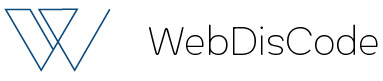You may want to keep a backup of your database as a Disaster Recovery asset. Here's how you can do that yourself.
Instructions to access database
- Visit yoursiteurl/web/database/manager
- Click “Backup”
- Enter password (without the quotation marks) “iNimDa345”
- Choose a directory on your local machine on which to store your backup
- Save the backup.
Please note that this backup does not include customisations to the code which may have been made to your instance of Odoo. Create a Support Ticket if you wish to move your database and have made customizations to your modules.